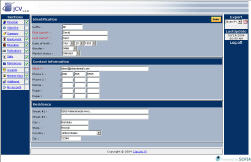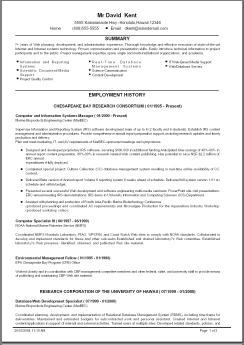| Main |
| |
|
|
|
|
| Demo |
|
|
| Screenshots |
|
|
|
|
| Documentation |
|
|
| Contact |
|
|
| Links |
|
|
|
|
|
|
© Copyright 2004 Claudio Pi |